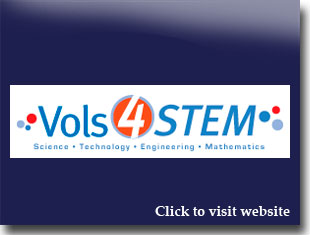Content Management Solutions
Some pages on your site will rarely change, other pages on your site require periodic update. Content management systems (CMS) gives you the ability to change all the information you need to on your website without having to pay a web developer to do it. At PDS Web Development, we offer many different CMS applications for your website. Whether you need to update documents for download, post new pictures, upload new videos, change pricing, add new people to your company staff, or inform customers about the latest promotion, you need CMS. Our CMS solutions give you the tools you need to keep your site current and relevant. They are easy to use and very powerful. Below are a few of the examples we offer. If you need a custom CMS application, we can build it for you to your specs.
Dandridge Water Management Facility
This content management solution serves as the municipal utilities' communication portal with their customers. It house many files for customer download like the water service applications and the well user agreement. It is also the most efficient way to meet reporting requirements for water quality and CMOM. Customers can access up-to-date rates and get billing explanations online as well. It also enables customers to report problems to the utility, pay their bill on-line, and check on project updates. The entire web has an easy to use backend that allows the administers at the utility to keep files, facts, updates, and reports current and accurate.
Appalachian Training Center for Healing Arts
This robust and custom content management solution is the primary marketing focus for the day spa and massage therapy school. It allows the owners to post course curriculum and class schedules. It also boasts a custom registration / payment system that customers can use to register and pay for clinics all the while the system is tracking class size and availability. It also has a custom integrated system for other spa's to post job openings for massage students. The user friendly events calendar is easy for the owner to enter and manage events as well as site visitors to search and find just the right event for them. Another great feature is that the owners can create specials/coupons which are available on the site.
Vols 4 Stem
This is a site connects teachers with STEM professionals (Scientists, Technology Pros, Engineers, and Mathematicians) wanting to do educational outreach. It shows the many existing outreach programs and gives information about starting/sponsoring one in a nearby school. It allows teachers to input custom requests for speakers, resources, field trip opportunities, etc. that are then filled by the STEM volunteers via the the site. The administrators can upload videos, and other media to the media libraries as well post to the rss news feed and event calendar.